The monochrome laser all-in-one printer Brother DCP-L5600DN is perfect for offices and small workgroups. It provides cost-effective output due to the high-yield replacement toner cartridge, quick printing and copying at up to 42ppm, and simple sharing via an Ethernet interface. This multi-function copier also has a 250-sheet capacity paper tray, a 50-sheet capacity multi-purpose tray, and optional add-on trays for further capacity. A 70-page auto document feeder scans multi-page documents to a variety of destinations, and a legal-size document glass is ideal for copying and scanning bound sheets. Advanced security features assist prevent unwanted access, and a large color Touchscreen display enables configurable workflow as well as direct printing from and scanning to popular commercial cloud services. When copying, also make two-sided output from one-sided originals. Help increase your productivity with fast scan speeds, and support for multiple scan-to destinations such as E-mail, SSH Server (SFTP), SharePoint, Cloud Services, and Network Folder (CIFS). The DCP-L5600DN 3.7″ color Touchscreen display allows for easy menu navigation and creation of up to 48 customized shortcuts. Plus, scan to popular business cloud services directly from the Touchscreen including: EVERNOTE, DROPBOX, GOOGLE DRIVE, ONENOTE, and more. Copy or scan bound materials or up to legal-size documents with ease. On the front of the machine, there is a USB Host for printing data from or scanning files to your USB flash memory drive. Print from your mobile device via: AirPrint, Mopria and Brother iPrint&Scan. Plus, wirelessly scan to your mobile device with the Brother iPrint&Scan app. Assist in the protection of sensitive documents while securely connecting to the device and your network. With automatic duplex printing, you may conserve paper and create two-sided documents. When copying, also make two-sided output from one-sided originals. With rapid scan speeds and support for numerous scan-to destinations such as E-mail, SSH Server (SFTP), SharePoint, Cloud Services, and Network Folder, you can boost your productivity (CIFS). The 3.7″ color Touchscreen display of the DCP-L5600DN allows for simple menu navigation and the creation of up to 48 personalized shortcuts. Scan to popular business cloud services like EVERNOTE, DROPBOX, GOOGLE DRIVE, ONENOTE, and more directly from the Touchscreen. Copy or scan bound materials or up to legal-size documents with ease. On the front of the machine, there is a USB Host for printing data from or scanning files to your USB flash memory drive. AirPrint, Mopria, and Brother iPrint&Scan are all options for printing from your mobile device. In addition, the Brother iPrint&Scan app allows you to wirelessly scan to your mobile device. Assist in the protection of sensitive documents while securely connecting to the device and your network.
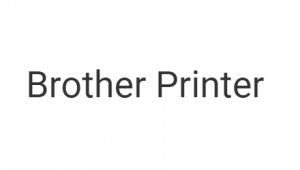
Download Brother DCP-L5600DN Manual PDF (Online User’s Guide And Quick Setup Guide)
The following manuals contain all the instruction and tutorials on using your printer, from the beginning to the advanced.
*Match the Brother DCP-L5600DN manual based on the operating system you are using, because each installation on a different OS also has a different manual.
Brother DCP-L5600DN Online User’s Guide
Brother DCP-L5600DN Quick Setup Guide
User Guide is usually used for learning the operations, maintenance, troubleshooting tips, and some useful tutorial on how to use the features of your Brother DCP-L5600DN printer. While Setup Guide is made for the installation of the printer before using it.
Read Also: Brother DCP-L5500DN Manual
All Brother DCP-L5600DN manuals, which can be downloaded from this website owned and operated by the official printer manufacturer or one of the third parties of Official vendor.