The MFC-7340 is the most affordable model in Brother’s new line of mono laser multifunctions. It provides simplicity and economic efficiency in a straightforward packaging. It may be appropriate for small enterprises that require a multifunction that is inexpensive to run. This model isn’t the most visually appealing item we’ve seen, with its two-tone beige and grey color scheme. However, it is relatively small for a medium-quantity laser multifunction. The equipment includes a 250-page paper tray as well as a manual single page feeder. The machine’s paper output tray, on the other hand, is alarmingly inadequate. The paper output is a small slot that fits between the toner holder and the multifunction’s control panel, and it can only handle about 150 sheets. The control panel and scanner of the machine can be raised to accommodate more, however this is an inelegant option. Toner replacement is another problem. When replacing the toner, the complete drum unit must be pulled out, which is an unnecessary step. Nonetheless, an average consumable cost of 4.8c per page is sure to make the budget-conscious happy. This low cost allows Brother to remain one of the most affordable mono laser producers on the market right now. The MFC-7340’s low price comes at the expense of several office productivity capabilities. There is only one USB 2.0 port for connectivity. There is also no duplex capabilities, and fax speed is restricted to 14.4Kbps – a speed typically found primarily in low-cost standalone faxes. The multifunction printer’s printing speed did not excite us, but its ability to perform consistently across quality levels did. It has three quality options ranging from 300dpi to 1200dpi. Pages will print at an average of 21 pages per minute, regardless of the quality setting selected. Although this is not the fastest printing speed we’ve experienced, it’s respectable when printing at 1200dpi. This device is perfectly capable of producing crisp, neat text of the highest quality, with just minor brightness changes between quality levels. Image and document scanning is likewise quite quick, although the quality isn’t great. The MFC-7340 scans photographs that are darker than their originals, compromising detail in darker images. This was also the case with images and text scanning, resulting in slightly muddy writing and color deviations from the originals.
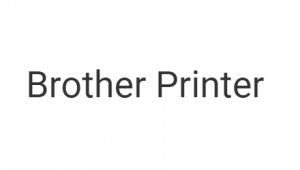
Download Brother MFC-7340 Manual PDF (Online User’s Guide And Quick Setup Guide)
The following manuals contain all the instruction and tutorials on using your printer, from the beginning to the advanced.
*Match the Brother MFC-7340 manual based on the operating system you are using, because each installation on a different OS also has a different manual.
Brother MFC-7340 Online User’s Guide
Brother MFC-7340 Quick Setup Guide
User Guide is usually used for learning the operations, maintenance, troubleshooting tips, and some useful tutorial on how to use the features of your Brother MFC-7340 printer. While Setup Guide is made for the installation of the printer before using it.
Read Also: Brother MFC-7240 Manual
All Brother MFC-7340 manuals, which can be downloaded from this website owned and operated by the official printer manufacturer or one of the third parties of Official vendor.