The MFC-8710DW is a low-cost monochrome laser all-in-one printer designed for busy businesses or small workgroups. It offers dependable, rapid printing and copying at up to 40ppm, as well as high-quality color scanning and faxing. Furthermore, the MFC-8710DW has automatic duplex printing, built-in wifi and Ethernet networking for sharing, mobile device printing, and flexible paper management. The MFC-8710DW has rapid print and copy speeds of up to 40ppm, allowing you to stop waiting for your papers and get on with other critical activities. Print professional reports, spreadsheets, and other vital business documents at up to 1200 x 1200 dpi, and utilize the automated duplex printing capability to generate professional two-sided papers, brochures, and booklets. You can also make two-sided output from one-sided originals when copying and faxing. You may effortlessly print from and scan to your USB flash memory drive using the simple USB Direct Interface5. Furthermore, for enterprises worried about security, the MFC-8710DW includes a number of advanced security features such as Secure Print, Secure Function Lock, Enterprise Security (802.1x), and others. Integrated wireless 802.11b/g/n networking eliminates the need for extra connections. Additionally, you can print, scan, or fax from your PC via your Ethernet or wireless network. A Hi-Speed USB 2.0 interface is also available for local connectivity, and the MFC-8710DW supports wireless printing from mobile devices via AirPrint, Google Cloud Print, Brother iPrint&Scan, Cortado Workplace, and Wi-Fi Direct. Furthermore, the Brother iPrint&Scan free app download allows wireless scanning1 (JPEG, PDF, web page, and e-mail) from your Apple, Android, or Windows Phone 7 (JPEG only) device. The MFC-8710DW provides document scanning and management features that let you to quickly share, archive, and edit paper-based documents electronically. With a scanning resolution of up to 19200 x 19200 dpi (interpolated), you can make high-quality color scans in a number of file formats such as PDF, Secure PDF, JPEG, TIFF, and more. Use the 50-page capacity auto document feeder to scan multi-page documents, or the legal-size document glass for bound papers. Enjoy a variety of scanning options such as E-mail, file, picture, and OCR. You can also scan documents to an FTP server or e-mail scanned documents to your e-mail server. Furthermore, you can scan and save electronic documents directly to an internally shared network location for easy access to information. The MFC-8710DW has scanner drivers for TWAIN and WIA (Windows Imaging Acquisition), as well as Nuance PaperPort SE with OCR for Windows and Presto! PageManager for Mac with OCR for increased versatility.
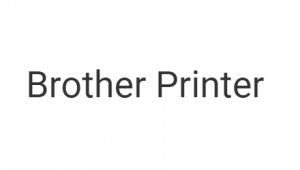
Download Brother MFC-8710DW Manual PDF (Online User’s Guide And Quick Setup Guide)
The following manuals contain all the instruction and tutorials on using your printer, from the beginning to the advanced.
*Match the Brother MFC-8710DW manual based on the operating system you are using, because each installation on a different OS also has a different manual.
Brother MFC-8710DW Online User’s Guide
Brother MFC-8710DW Quick Setup Guide
User Guide is usually used for learning the operations, maintenance, troubleshooting tips, and some useful tutorial on how to use the features of your Brother MFC-8710DW printer. While Setup Guide is made for the installation of the printer before using it.
Read Also: Brother MFC-8680DN Manual
All Brother MFC-8710DW manuals, which can be downloaded from this website owned and operated by the official printer manufacturer or one of the third parties of Official vendor.