Think again if you thought laser printing was solely for the office and inkjets were only excellent for printing images at home. The Brother MFC-J5945DW is the less expensive of three four-in-one multifunction devices. Brother has been able to fit more paper and ink capacity into this rather compact desktop unit since inkjet technology takes up less space than laser. It can even print on A3-sized paper, whether plain or glossy. It comes with standard-sized ink cartridges, but with high-yield cartridges that can print 6,000 pages, the running expenses of this MFP are actually cheaper than those of certain laser printers. The MFC-J5945DW, like most of Brother’s office-oriented machines, appears to be a large lump of gray plastic. The footprint is fairly huge, especially when the multifunctional paper tray at the back is removed and the front paper tray is extended to accommodate A3 sheets. The scanner bed lid is also rather large due to the inclusion of a 50-sheet automated document feeder (ADF). Even the chamber that contains the four ink cartridges protrudes a few centimeters from the front of the machine. The MFC-J5945DW takes up a lot of desk space overall, but it is still smaller than a laser-based device with all of these functions.The inkjet refill cartridges are larger than those used in most photo printers, and the two paper trays can handle 500 sheets of paper each. Perhaps more surprising is that this printer can accept A3-sized paper via the multi-purpose rear tray or an expanded front tray. We should note you that the scanner is only capable of scanning A4 paper, and if you need to scan A3, you must use a different scanner. The color display and control panel are also of adequate size. The 9.3cm touchscreen is reasonably snappy and is housed in a tilting panel that makes operation very simple. There is a convenient USB port on the front panel for plugging in a flash drive, as well as another USB port inside the printer’s body.
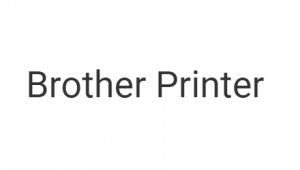
Download Brother MFC-J5945DW Manual PDF (Online User’s Guide And Quick Setup Guide)
The following manuals contain all the instruction and tutorials on using your printer, from the beginning to the advanced.
*Match the Brother MFC-J5945DWmanual based on the operating system you are using, because each installation on a different OS also has a different manual.
Brother MFC-J5945DW Online User’s Guide
Brother MFC-J5945DW Quick Setup Guide
User Guide is usually used for learning the operations, maintenance, troubleshooting tips, and some useful tutorial on how to use the features of your Brother MFC-J5945DW printer. While Setup Guide is made for the installation of the printer before using it.
Read Also: Brother MFC-J5930DW Manual
All Brother MFC-J5945DW manuals, which can be downloaded from this website owned and operated by the official printer manufacturer or one of the third parties of Official vendor.