Brother MFC-L2710DW is an entry-level all-in-one (print, copy, scan and fax) printer, designed for small and/or home offices or work groups with moderate printing needs, or personal monochrome lasers AIO. For entry-level AIO, it has a relatively powerful feature set and is fast. On the other hand, its running cost is a bit high, and the print quality (especially graphics and photos) still has some shortcomings. Even so, it is a small space-saving device with a compact structure and good overall printing effect, making it a suitable choice for small batch monochrome printing and copying environments. Like several AIOs in this entry-level product, the paper handling of Brother MFC-L2710DW includes a 250-sheet input tray and a disposable printing slot for printing envelopes, labels and other non-standard size media, and is included A maximum duty cycle per month is 15,000 pages, and 2,000 pages are recommended. The printer is not only equipped with a convenient ADF, but the paper feed cassette itself is also large enough to hold up to 50 originals for scanning and archiving or copying documents, graphics and photos. Although this printer does not support all connection types, it supports most connection types, including the following basic knowledge: Ethernet, Wi-Fi and connection to a single PC via USB. Mobile connection types include Apple AirPrint, Google Cloud Print, Wi-Fi Direct and Brother’s iPrint&Scan. The last one is iPrint&Scan, which allows you to print from emails and connect to specific cloud sites. In addition to the printer and scanner drivers, the Brother MFC-L2710DW bundled software also includes Nuance PaperPort 14SE, which is a simplified version of the popular PaperPort document management and archiving program. In addition to document management functions, PaperPort also has powerful optical character recognition (OCR) and PDF creation and editing utilities, which not only allow you to save scanned documents and PDFs, but also some Microsoft Office and other useful files format.
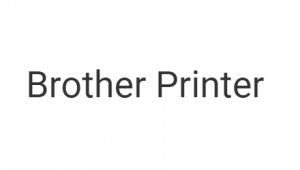
Download Brother MFC-L2710DW Manual PDF (Online User’s Guide And Quick Setup Guide)
The following manuals contain all the instruction and tutorials on using your printer, from the beginning to the advanced.
*Match the Brother MFC-L2710DW manual based on the operating system you are using, because each installation on a different OS also has a different manual.
Brother MFC-L2710DW Online User’s Guide
Brother MFC-L2710DW Quick Setup Guide
User Guide is usually used for learning the operations, maintenance, troubleshooting tips, and some useful tutorial on how to use the features of your Brother MFC-L2710DW printer. While Setup Guide is made for the installation of the printer before using it.
Read Also: Brother HL-L2370DW Manual
All Brother MFC-L2710DW manuals, which can be downloaded from this website owned and operated by the official printer manufacturer or one of the third parties of Official vendor.