Although today many may think that today is not printed as much as before, the reality is that multifunction printers are still selling a lot. So now we want to take a look at the HP Envy 5032, considered by many to be one of the best models on the market if we compare quality and price. This printer is perfect for both students and those who have a small home office set up. This HP printer comes with a fairly simple design, very minimalist but elegant, which knows how to correctly combine two colors as opposite as black and white. We are facing a compact device, which weighs just over 5 and a half kilos. With these characteristics, you will not have problems finding a hole in the desk, or any piece of furniture or shelf. You have the same model, but completely in black. The front is very simple: in one corner the power button, in the other the printer model, and in the middle a small LCD touch screen very sharp, with a diagonal of 2.2 inches, with which you can intuitively configure the printer and handle some functions to photocopy or scan a document. Regarding the connectivity of this printer, it only includes the power outlet and a USB 2.0 port on the rear panel, in case you decide to use it with a cable. Although the most advisable thing is to make it work with your wireless network (it accepts dual-band WiFi and WiFi Direct). Another plus point is its ability to print from a mobile device (smartphone or tablet), thanks to applications such as HP ePrint and AirPrint (for Apple devices). With this HP 5032 printer, you will have the ability to print, scan, copy documents and send faxes. This versatility makes this color multifunction an interesting option to have at home, especially if you work from home and have to carry out printing jobs with a certain frequency. This model, which by the way is very easy to install, uses thermal inkjet technology to print. The truth is that it manages to print with good quality, although logically it cannot be at the level of a laser. The definition is correct and the colors are reproduced with surprising vividness. This printer can get up to 10 black pages per minute and 7 color sheets, with a resolution of 4800 x 1200 dpi. You can even print borderless. The internal memory of this printer is 256 MB, which will allow you to accumulate several documents in a queue. On the other hand, its sound pressure level in decibels when it works is 51dB. One of its main advantages is that it is capable of automatically printing double-sided, without having to manually change the position of the sheets, so we will save paper and time. The input tray, located on the lower front, is hidden inside and has a capacity of 100 sheets. The printed sheets will come out from the front. Like most home printers, this supports up to A4 format (with a weight that can range from 64 to 90 g / m). You can also use among others, photographic papers and presentation paper. When it comes to scanning, this HP peripheral “hides” under the top cover a flatbed scanner that is relatively fast, even at the maximum resolution of 1,200 dots per inch. It has been configured so that you can scan multiple sheets and later put them together into a PDF, which can then be sent by email. Logically, this scanner can also be used as if it were a photocopier, without the need to resort to any application. And as we mentioned at the beginning, it can be used to send and receive faxes. HP continues to bet on traditional cartridges. In this case, the HP Envy 5032 comes with a genuine HP 304 black ink cartridge (which holds approximately 120 pages) and an original HP 304 tri-color (cyan, magenta, yellow) ink cartridge (which holds 100 more or more pages). less). If you hire the Instant Ink service, you will never run out of ink. Before the cartridges are used up, the same printer automatically takes care of placing an order. With this system, you will save up to 70% in ink. You have up to 5 plans to choose from, depending on the number of pages you are going to print per month. You will receive the ink directly at your address. Both the shipping of the cartridges and their recycling is included. You can unsubscribe at any time, without any kind of commitment.
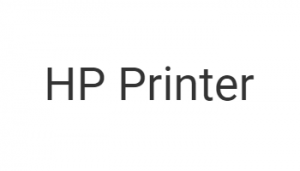
Download HP ENVY 5032 Manual PDF (User Guide and Setup Poster)
The following manuals contain all the instruction and tutorials on using your printer, from the beginning to the advanced.
*Match the HP ENVY 5032 manual based on the operating system you are using, because each installation on a different OS also has a different manual.
User Guide is usually used for learning the operations, maintenance, troubleshooting tips, and some useful tutorial on how to use the features of your HP ENVY 5032 printer. While Setup Guide is made for the installation of the printer before using it.
Read Also: HP Envy 6230 Manual
All HP ENVY 6055 manuals, which can be downloaded from this website owned and operated by the official printer manufacturer or one of the third parties of Official vendor.